With the need for efficient collaboration tools exploding in recent months, a variety of companies hope to refine how those tools work and what they can do. We look at six now pushing the envelope.
Thinkstock
Keeping employees connected and working productively has become the glue holding many businesses together during the COVID-19 pandemic. And with social distancing ruling out face-to-face meetings anytime soon, the need for new digital tools to help teams collaborate better has soared.
In addition to mainstays like Slack, Microsoft Teams, Zoom and Google Meet, there are range of start-ups and scale-ups working on innovative ways to connect workers. Increasingly, collaboration isn’t just about team chat: people work together in countless ways — meaning the tools they now need will likely come in many shapes and sizes.
The rush to work from home, and more recently, to figure out how to safely re-open offices, has spurred companies to move quickly. There are a range of communication apps from which to choose: apps for instant messaging, video and email, work management tools to coordinate projects for teams, and collaborative productivity apps more tuned to teamwork than shuffling papers.
“Many of the new startup tools are taking existing concepts and reinventing them,” said Angela Ashenden, principal analyst for workplace transformation at CCS Insight. In many cases that’s meant an end to assumptions about the need for on-premise, client-server applications — allowing companies to “[rethink] them for a millennial-rich cloud and mobile world where the focus is more on enabling real-time collaborative work, not cataloguing and sharing personal work,” she said.
“…The current shift to remote work means that many teams and businesses are overhauling their thinking about how they work together, so it’s a time of great opportunity for these new tools,” said Ashenden.
These six vendors hope to help users adapt to remote work — a pivot that uncovered gaps in the way many companies plan and execute work, said Raul Castanon, a senior analyst at 451 Research / S&P Global Market Intelligence. The most obvious issue: eliminating business processes that depended on informal conversations, meetings, emails and quick fixes to keep things running smoothly.
“This is not a new problem by any means,” Castanon said, but “the current crisis will accelerate this trend, leading many organizations to adopt productivity apps that enable interactive, real-time team collaboration, making every employee a project manager of their own, as well as their team’s work planning and execution.”
Airtable
Airtable wants to rethink how spreadsheets are used, offering a flexible low-code app for planning and managing team projects. More in-depth than simple task management tools, it lets users create apps customized to a specific workflow, such as a video post-production schedule or marketing campaign, said CEO Howie Liu.
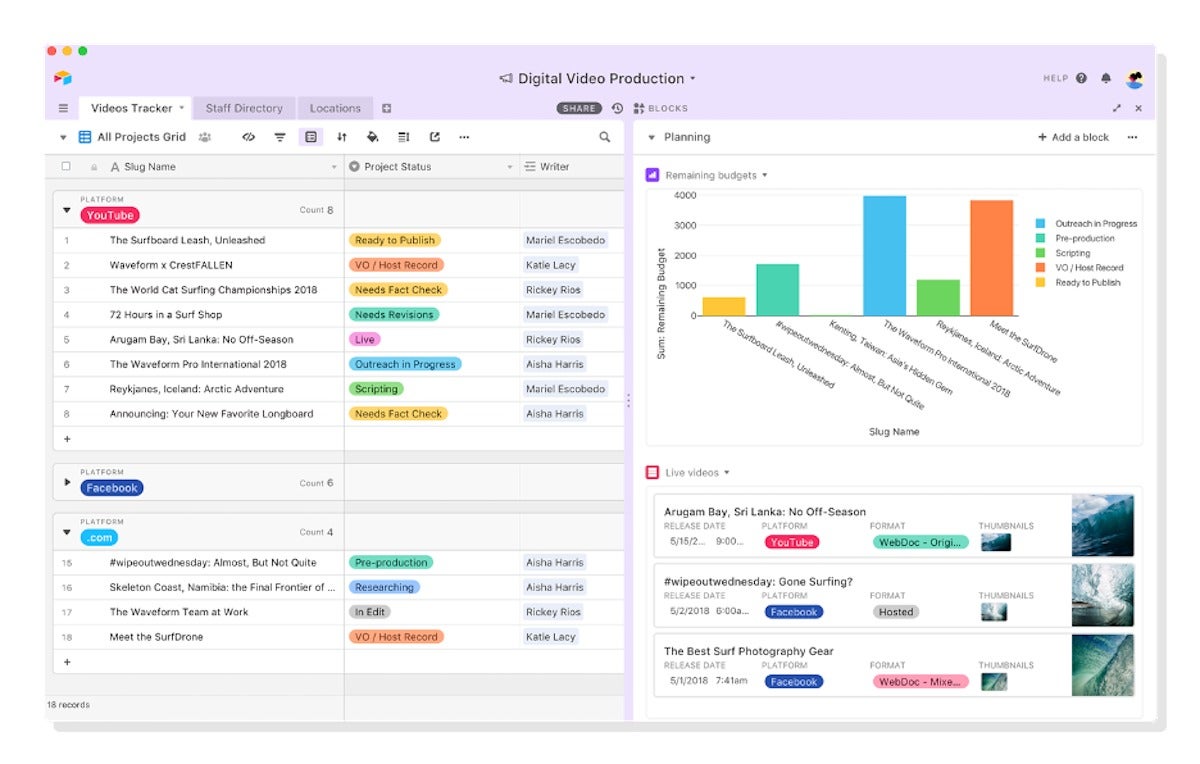 Airtable
AirtableAirtable bases are arranged into “workspaces,” a collection of projects accessible by a single team
Launched in 2015, Airtable’s spreadsheet “bases” collate a variety of information on projects, with the ability to add photos and check boxes to individual cells. Due dates and status can be added to track progress and tasks can be assigned to team members. Projects can then be viewed in numerous ways; from traditional spreadsheet grid view to calendar, gallery and Kanban-style interfaces.
While creating apps in Airtable requires no software skills, the process is aimed at those comfortable handling data sets and managing business process. Once a base is set up, it should be easy for anyone to interact with.
At first, Airtable was aimed at individual use; it refocused on supporting teams soon after its launch. “There was a pivotal moment where we decided Airtable was going to be a team-centric tool first and foremost, and only support individual use cases as kind of a spill over, side-effect of having a great end-user experience,” said Liu. This meant ensuring the app could support “hundreds of people actively collaborating on one Airtable base at a time.”
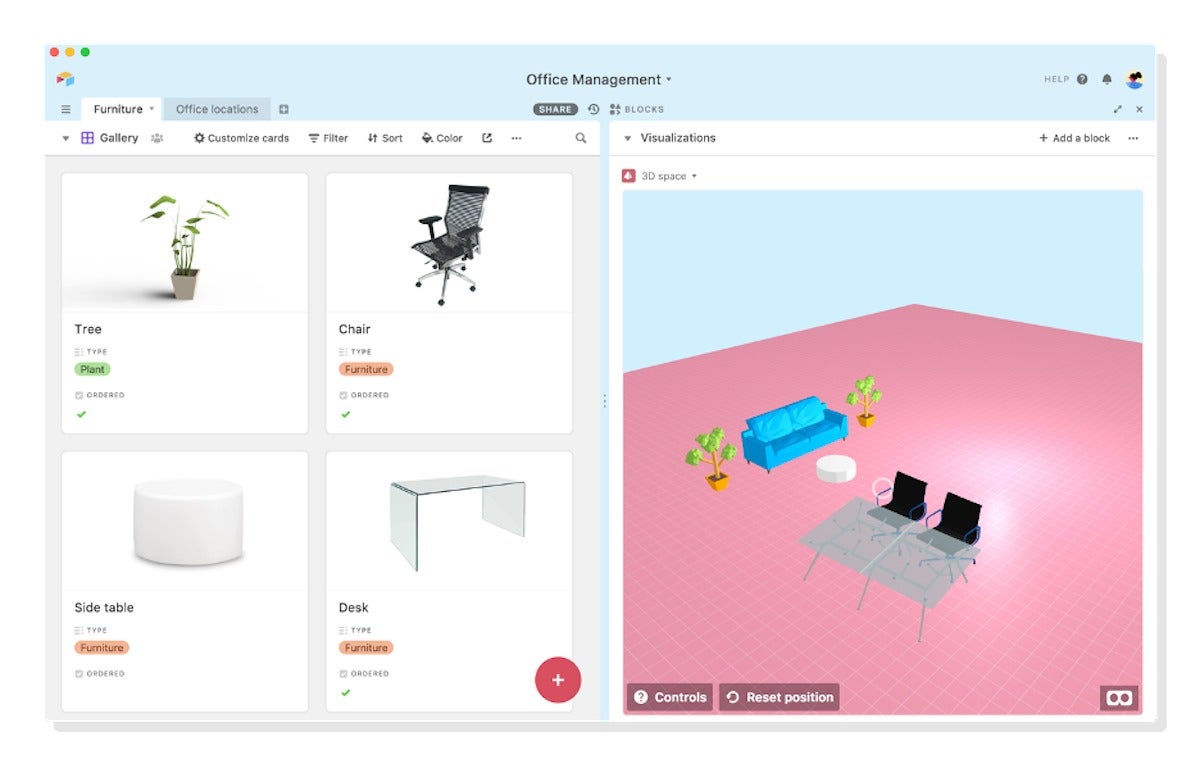 Airtable
AirtableAirtable Blocks let users insert mini apps into their workflows, including visualizations, tables and third-party tools such as Google Meet video streams
Liu said collaboration tools that digitize work processes are becoming increasingly important.
“A lot of the processes that got by with scattered disparate sources of truth, or ad-hoc processes, were fine in-person or sitting next to each other as a team,” he said. “You could tap somebody on the shoulder, or hold lots of meetings in person, and literally pull out your note pad and go over something with somebody. None of that works as well in this environment.
“It is not just about having communication tools during this time. You can chat, you can have calls, but that’s not actually fixing the entire problem.”
Now, he said, work processes need to be “reimagined in the context of remote work. Longer term this helps accelerate all kinds of digital transformation. I think of it as taking a lot of messy, more ad-hoc or manual kind of work processes, [and having them be] replaced or coalesced into digital sources of truth.”
Airtable has raised more than $170 million over five funding rounds. Its approach has garnered plenty of interest (seemingly including Microsoft, which recently unveiled its similar Lists app).
Coda
“Coda is a new type of document,” said CEO Shishir Mehrotra. “The promise is that anyone can make a doc as powerful as an app.”
Coda — “a doc” backwards, said Mehrotra — takes an “all-in-one” approach to shared productivity, combining elements of word processing, spreadsheets and workflow apps to create a live document that can be accessed and updated by anyone on a team.
Starting with a blank page, Coda can quickly offer more in-depth information and data. Simple bullet-point meeting notes, for example, can be turned into action items with due dates, which can then be viewed as progress charts.
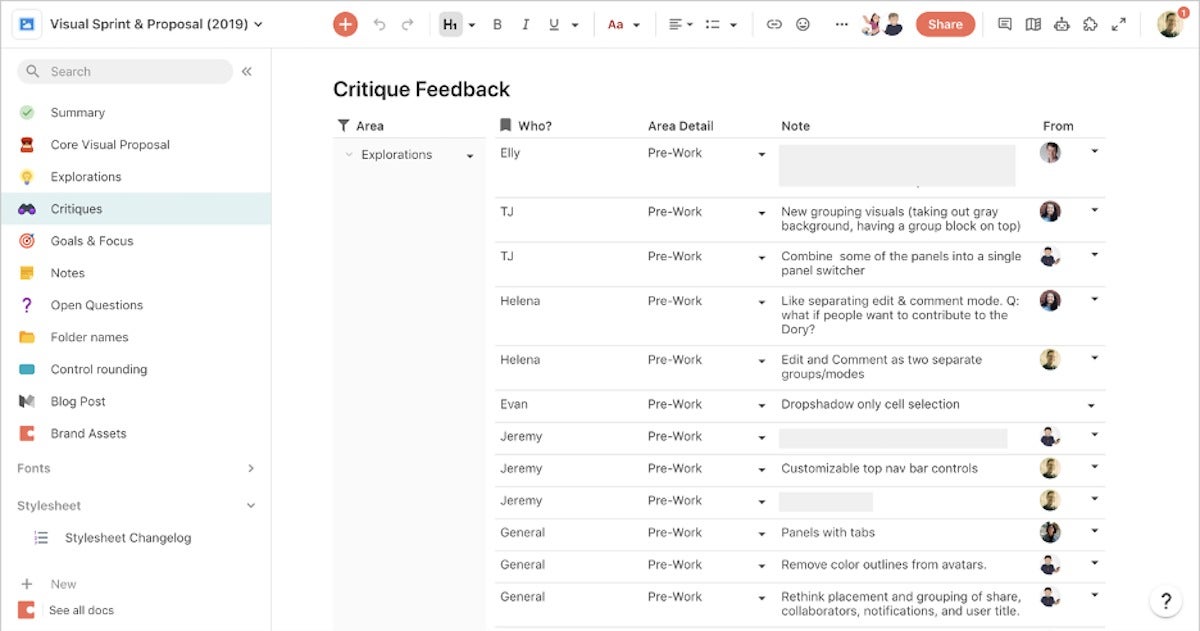 Coda
CodaCoda starts off as a blank sheet but has a wide range of uses, from simple word processing to managing projects.
It’s well-suited to project planning. Uber, for example, has used a single Coda doc to coordinate hundreds of engineers as part of a major app-redesign initiative, replacing scores of spreadsheets and serving as a single “source of truth.”
“Coda was started with a couple of primary observations of the world. One is that the world runs on documents not applications,” said Mehrotra. “If you ask any team how they run themselves, they might list the packaged applications, but if you watch what they do, you’ll probably see them in documents, spreadsheets and presentations all day long.
“The analogy that I often draw for people is that my vision is that Coda is going to do to documents and software what YouTube did to video,” said Mehrotra, who was previously vice president of product engineering at Google’s video platform.
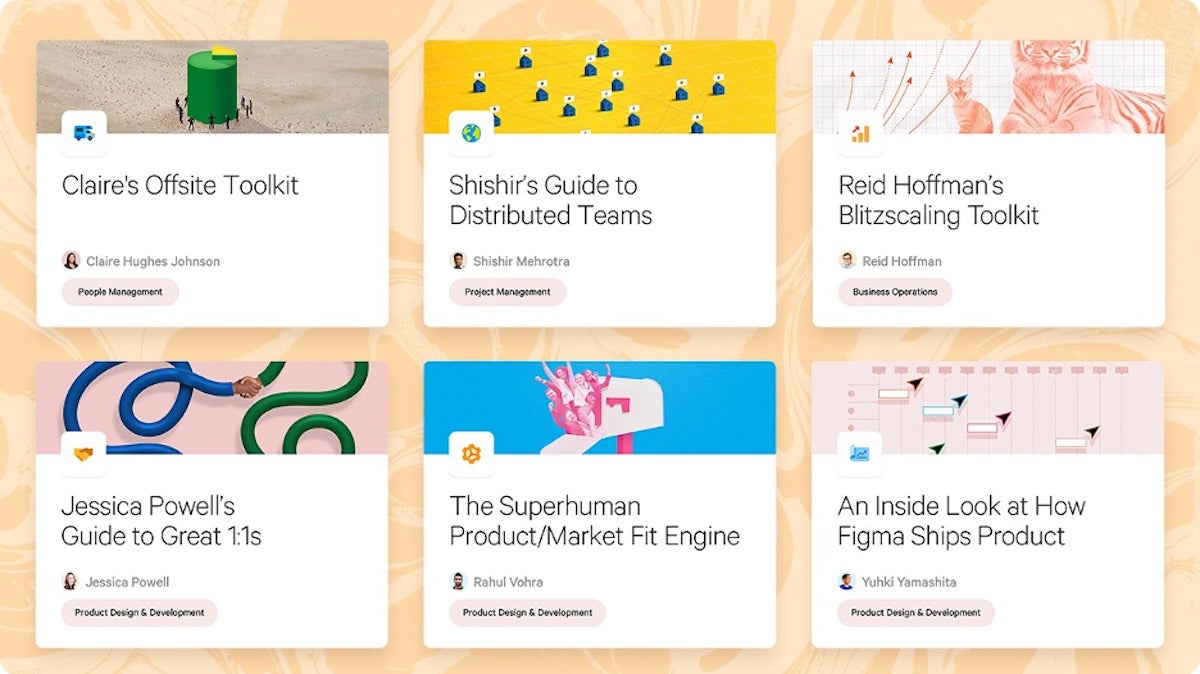 Coda
CodaA key aspect of Coda is its Gallery, which showcases templates of live documents in use by a variety of companies that can be explored, shared and adapted for individual use.
“Anybody can take a great idea and publish it to the world. So not only the familiar surface that you use to run your team, but also the expression surface that you use to describe your ideas to the world. And we’ve seen people do all sorts of exciting things.”
Coda was made publicly available last year following a private beta. It has raised $60 million so far in two funding rounds.
Figma
Figma is browser-based collaborative interface design app that enables “multiplayer” editing in real-time. It includes features required by designers, such as vector tools for illustration, auto-layout, reusable UI styles and components, and code generation for hand off to developers. Team members can leave feedback and @mention colleagues to discuss changes, while files can be shared via a live link.
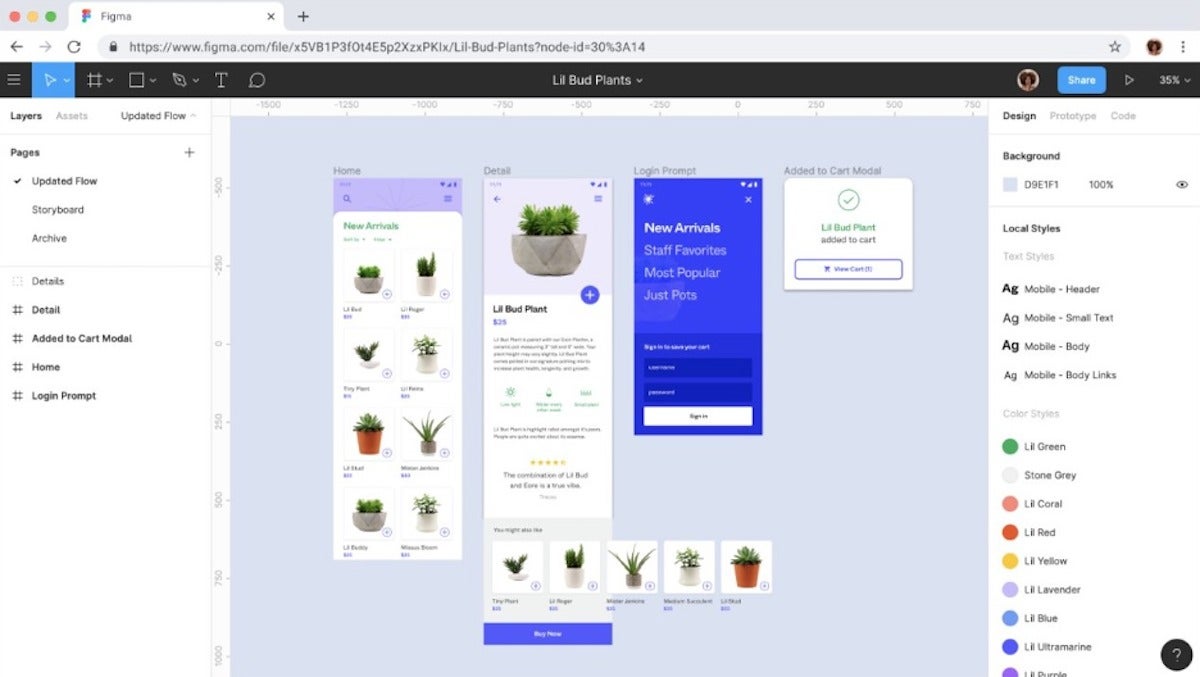 Figma
FigmaFIgma designs and prototypes are stored in the cloud and accessible by team member or clients with access permission.
Although primarily aimed at designers, Figma is used by a range of workers connected to the creative process, said CEO Dylan Field. “The long-term vision for Figma has always been to make design accessible to everyone,” said Field.
“Over the last few years we have seen that the people on the design team bring in other designers, but also engineers, marketers, product managers, sometimes salespeople, execs. They all collaborate in Figma to work on designs together. The reason is that design is now the way that you win or lose as an organization.”
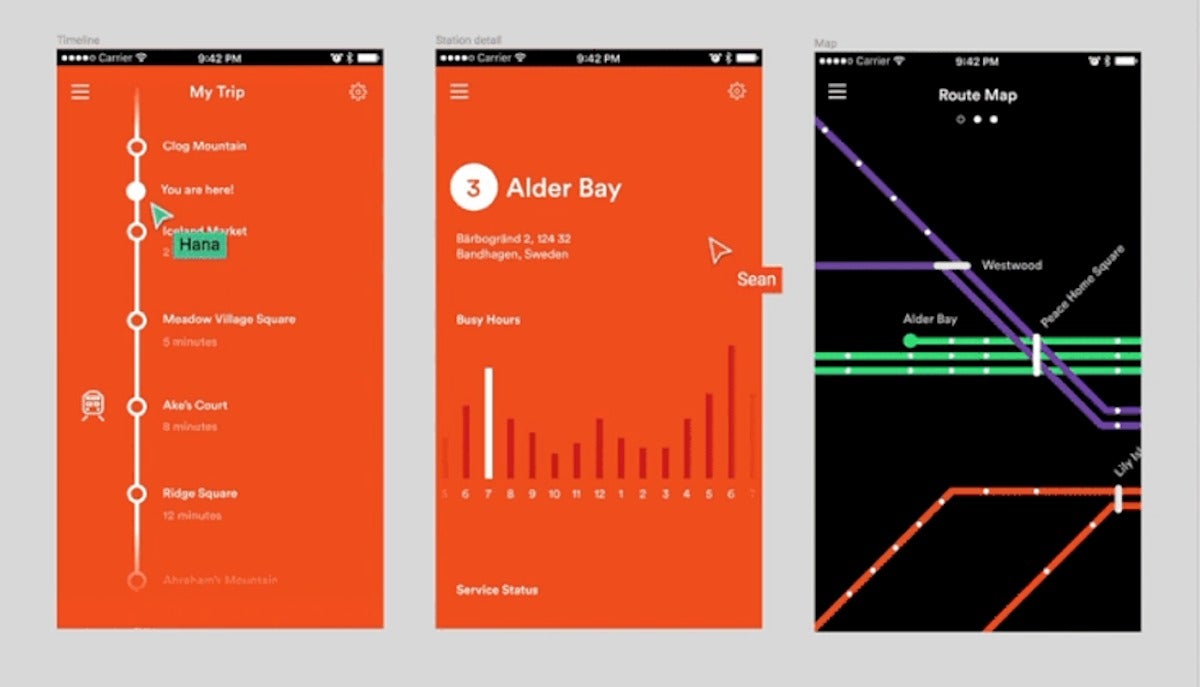 Figma
FigmaSeveral people can edit a file simultaneously on a with Figma’s multiplayer editing.
Figma also wants to make it easier for users outside an organization. It recently launched Community, a public resource that lets users share designs that can be viewed and “remixed” by anyone.
“People are looking for more community in their workplace,” he said. “It is even more important as we go more remote and as teams across the world are no longer physically together. That physical space is now the digital space, so how do you map that, those behaviours and that sense of community?”
A range of new use cases has emerged since Figma, which has raised $132.9 million in funding, launched in 2016. These include visual whiteboarding, diagramming and slide deck creation for presentations that go beyond its core focus of website and application interfaces.
Front
With the growing use of tools like Slack and Microsoft Teams, email has often been maligned as a workplace tool. But it remains a primary option for external communications, which can often involve multiple co-workers crafting a customer support response.
Front aims to bring some of the advances around group chat to email. A shared inbox allows work to be assigned to team members, with comments and @mentions to coordinate customer support responses, for instance. Teams can also work together to co-edit emails.
“We wanted to change how people work and we were pretty amazed to see that, although everything has changed about how we work, there is one thing that hasn’t, which is your inbox,” said Front co-founder and CEO Mathilde Collin.
“We thought that if email [were] designed today and matched the way companies work, what would it look like? That’s why we started working on it, and some of the innovations we brought were to keep email as a great protocol, but to make sure that we could bring your team right to where work happens — in your inbox — so that you can easily collaborate with them.”
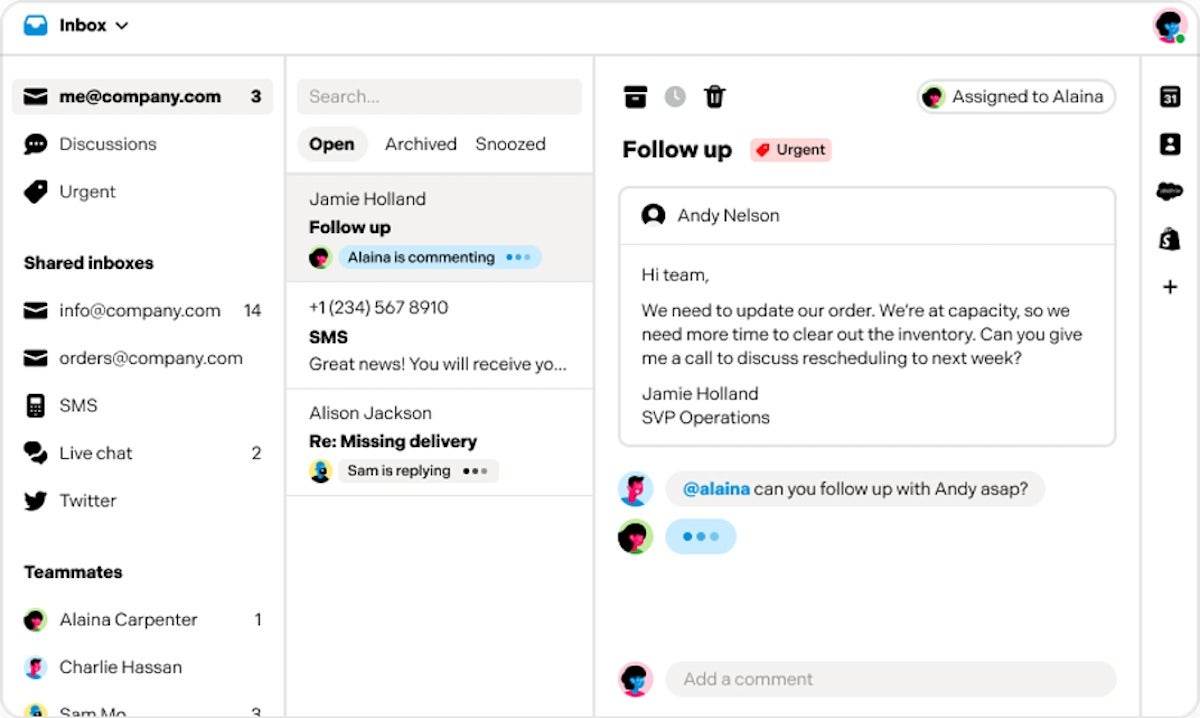 Front
FrontFront brings all of a team’s messages into one place, where it’s possible to see who is drafting a response.
For Collin, team collaboration involves acknowledging the way users want to work. “At the end of the day, if you don’t improve the tool that knowledge workers use the most — email — then there is only so much you can change,” she said.
“If you look at the trend of business emails sent and received, it is increasing every year: it is not going away any time soon. It will remain this great protocol that is universal, that will enable you to reach out to literally anyone in the world.”
Created in France by Collin and CTO Laurent Perrin, Front launched from Y Combinator in 2014. It recently raised $59 million in Series C funding from a variety of individual investors, including Zoom CEO Eric Yuan and Atlassian co-CEO Mike Cannon-Brooks.
Monday
Project coordination is a key part of collaboration, and there has been buzz around work management tools for some time. Trello was acquired by Atlassian for $475 million in 2017 and Asana preparing for a public listing, creating a market worth billions of dollars by 2023.
Monday, which launched its platform in 2014, has emerged as a key player.
How does Monday differentiate itself in such a competitive market? “We built a platform that is flexible; you change it and modify it however you like and build any process or anything you want to have into the platform,” said Eran Zinman, co-founder and CTO at Monday.
“We refer to it as a new category called ‘work operating system’ that allows you to manage any aspect of your business, from managing projects to HR processes or sales pipelines — anything that you can think of.”
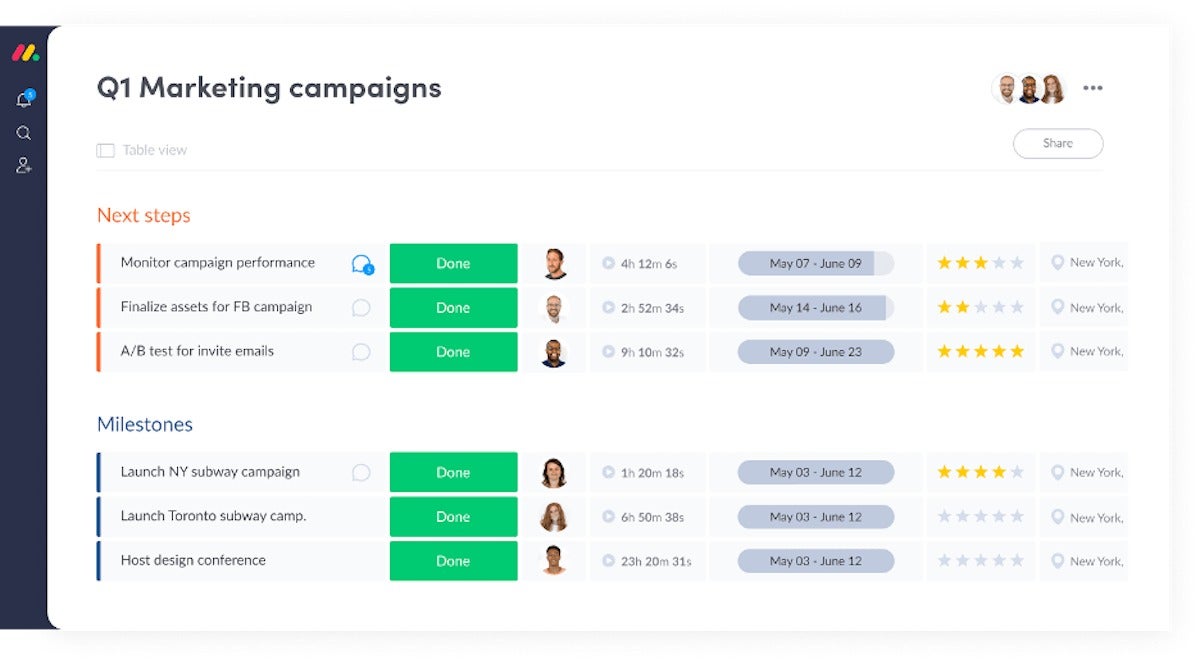 Monday
MondayMonday boards let users manage team projects with a range of options for tracking progress.
Monday’s app tracks team projects, providing an up-to-date view of work in progress. There are scores of column types, with the ability to embed information based on location, status and other parameters. Custom dashboards can be created to visualize information within Monday by selecting widgets such as status overview, resource management and time tracking.
Tasks can be assigned to individuals and colleagues can comment on projects, too. (A workspace feature for teams is currently in beta.)
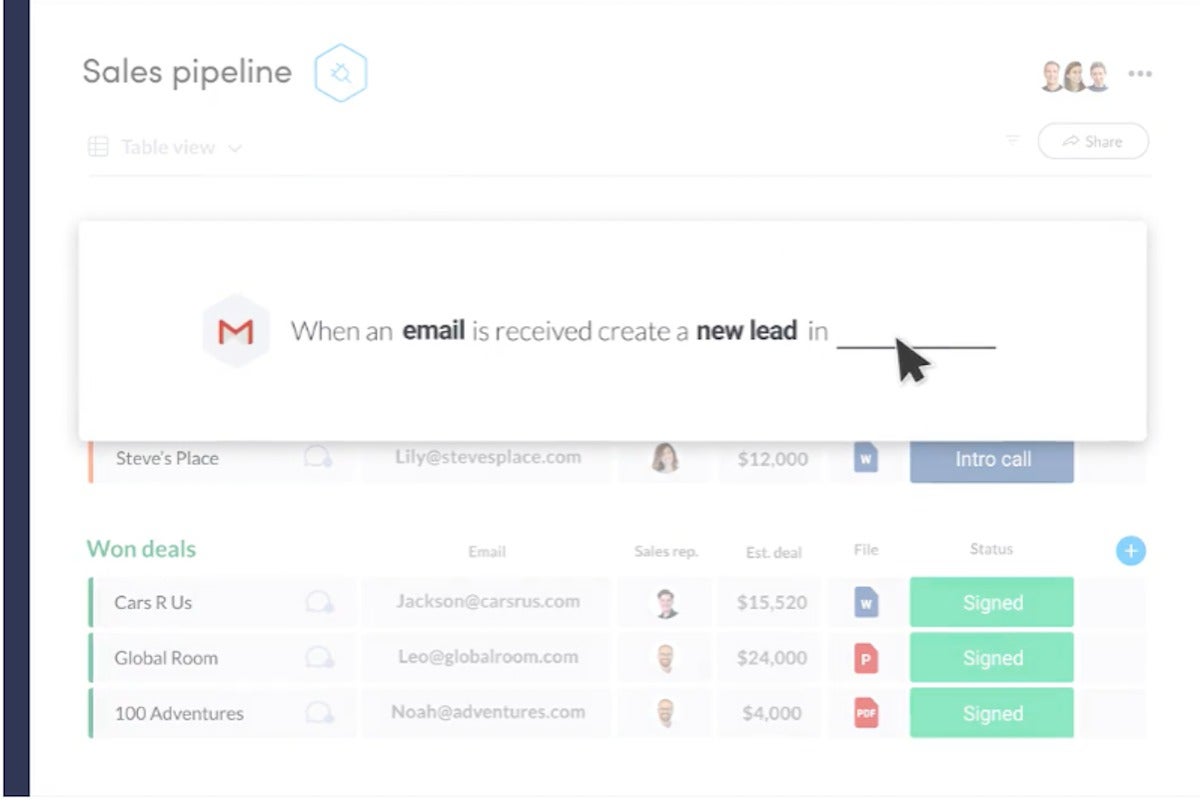 Monday
MondayMonday lets users automate workflows using simple rules.
“We wanted to build Monday as a very dynamic tool, but also encourage transparency and information flow between everybody in the organization, because people need to know what’s going on in order to make decisions on their own,” said CEO Roy Mann.
With the recent launch of version 2.0, currently in beta, Monday wants to make it easier for users to create custom workflow apps, which can be uploaded and shared publicly on the Monday Stories site.
“Essentially we opened up the platform completely so that we are not the only one who can extend, everyone can,” said Mann.
Monday reached $130 million in annual recurring revenues this year, according to Techcrunch, and has raised $234 million in funding to date.
Mural
Mural provides a visual collaboration space to brainstorm and capture ideas to help distributed teams work together creatively.
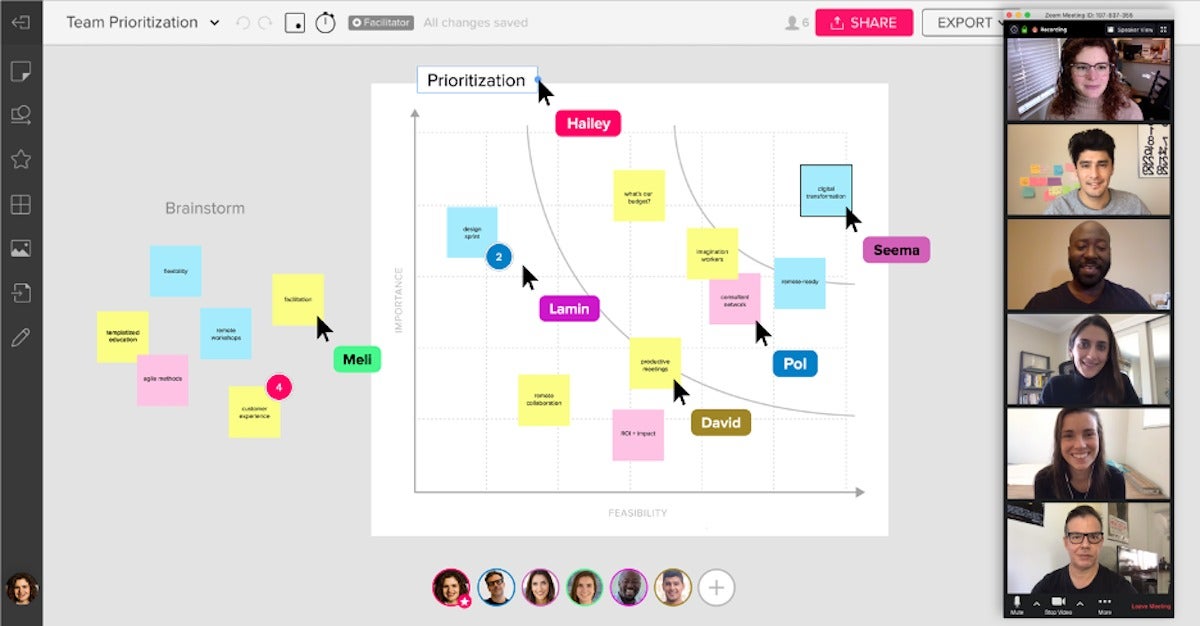 Mural
MuralMural is a browser-based, though native apps are available for Windows 10, iOS and the Microsoft Surface Hub.
With Mural’s digital whiteboard, colleagues can pitch suggestions remotely, adding text, sticky notes, images, video and drawings to a shared “mural.” Templates are provided to support brainstorming and planning sessions. Content created in these can then be exported via Jira or GitHub or shared via email.
“We let peers of people with diverse backgrounds come into projects, workshops, and meetings, and not just talk to each other with video conferencing but also work on a very malleable space to create ideas and observations,” said Mural co-founder and CEO Mariano Suarez-Battan.
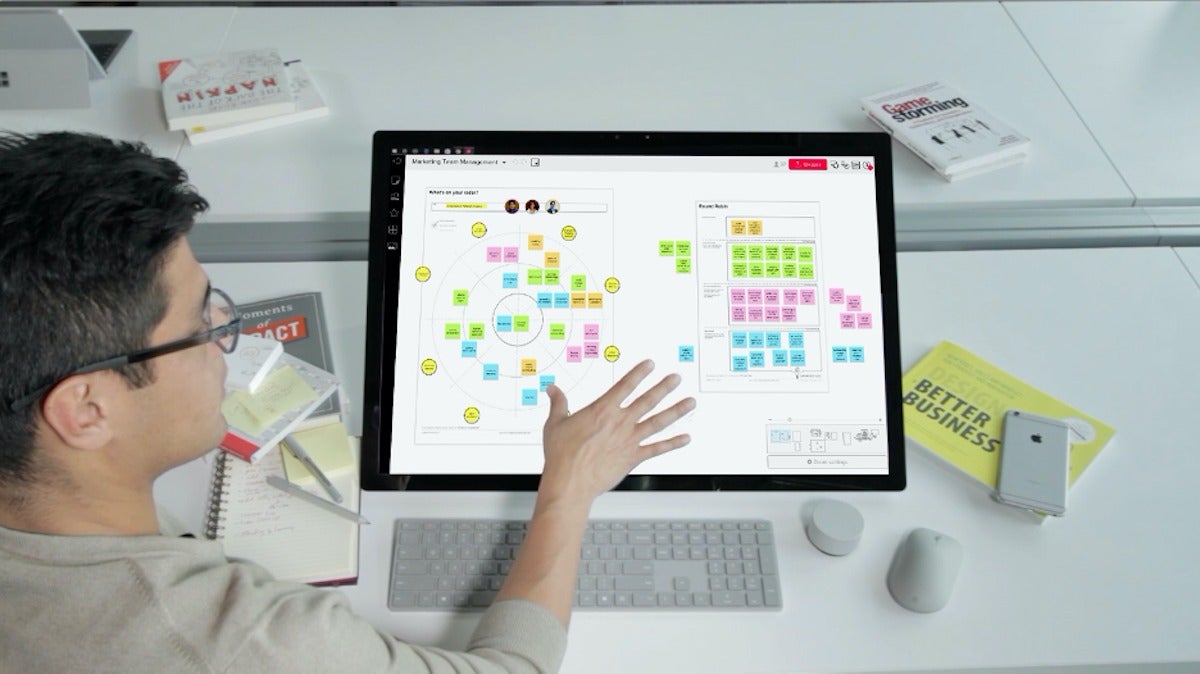 Mural
MuralUsers can keep murals private or share them in shared workspaces.
Mural aims to expand the use case for collaborative applications, said Suarez-Battan, and encourages design thinking in all organizations. “We talk about imagination work as a reaction to knowledge work,” he said.
Knowledge work, he said, involves workers using information to generate insights, or processing information to move it through a workflow.
“Imagination work is about seeing the world and the future state — and doing something about it to change it towards that future state,” he said. “Both are important, because if you start doing things without thinking about why you are doing it, or who you are doing it for, you might be doing a lot of stuff that no-one ever uses. It might be done superfast, with super elegant code, but no-one cares.
“[Mural involves] using pictures in your head, your imagination, and visual thinking to understand what’s available and also understand each other at the very early phases of iterations,” Suarez-Battan said.
Mural recently received $23 million in a Series A funding round, having previously raised less than $2 million since its launch.
Credit: Matthew Finnegan, Computerworld

