Steps to point domain name to Google Cloud Site
To point a domain name to a Google Cloud site, you need to configure your domain’s DNS records to point to your Google Cloud resources, typically using Cloud DNS. This involves creating a managed zone in Cloud DNS and then adding the necessary resource record sets, such as A records for IPv4 addresses or CNAME records for subdomains, to point to your Google Cloud resources. Finally, you’ll need to update your domain registrar’s name servers to point to Cloud DNS.
Here’s a more detailed breakdown:
1. Create a Managed Zone in Cloud DNS
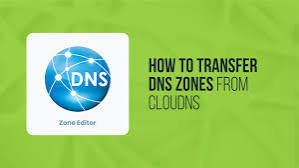
- Go to the Google Cloud console and navigate to the Cloud DNS page.
- Click “Create Zone”.
- Select “Public” for Zone type.
- Enter a name for your zone (e.g., “my-new-zone”).
- Enter your domain name (e.g., “example.com”).
- Ensure DNSSEC is set to “Off”.
- Click “Create”.
2. Add Resource Record Sets (A, CNAME, etc.):
- On the Zone details page, click “Add standard”.
- For the main domain (e.g., example.com):
- Select “A” as the Resource Record Type.
- Enter the external IP address of your Google Cloud resource (e.g., your VM instance).
- Click “Create”.
- For subdomains (e.g., www.example.com):
- Select “CNAME” as the Resource Record Type.
- Enter the subdomain (e.g., “www”).
- Enter the domain name followed by a period (e.g., “example.com.”).
- Click “Create”.
- You can add other record types as needed, such as MX records for email.
3. Update Name Servers at Your Domain Registrar:
- Find your domain registrar (e.g., GoDaddy, Google Domains).
- Go to your domain registrar’s DNS management or name server settings.
- Locate the name server settings.
- Replace the existing name servers with the ones provided by Cloud DNS for your zone.
- Save the changes.
4. Verify the Connection:
- After updating the name servers, it can take some time (up to 48 hours) for the changes to propagate across the internet.
- You can use online tools to check if the domain is correctly pointing to your Google Cloud resources.
- You can also use the “Verify” button in Google Search Console (if you have it set up) to verify the connection.
By following these steps, you can successfully point your domain name to your Google Cloud site and make it accessible through your chosen domain name, according to Google Cloud documentation.



