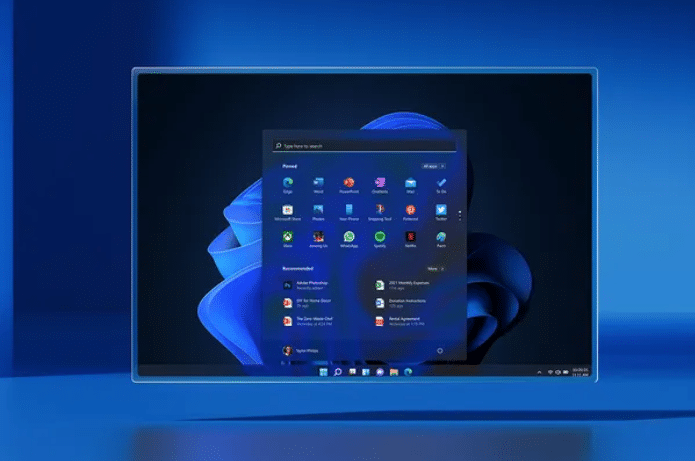What’s a good internet speed for working from home?
What’s a good internet speed for working from home may not be adequately answered until such issues as number of persons using the same connections and their roles are considered In the 1986 classic “Top Gun,” Tom Cruise coined the phrase, “I feel the need, the need for speed!” The same could be said for home internet access. The reality of an internet plan without enough speed is much like a two-lane highway with way too many people driving to…
Gmail Now Works Without Internet; Here’s How to “Enable Offline Mail” Option!
Google’s Gmail is undoubtedly one of the most-used email services in the market and Google often improves it by adding new features and changes. Now, the Mountain View giant has added the ability to use Gmail offline, without an active internet connection. Check out how to enable offline mode in Gmail and how it works right here! How to Use Gmail Offline: Guide (2022) Email services like Gmail or any other service require an active internet connection to enable users…
Office 365: Know your updates
Get the latest info on new features, bug fixes, and security updates for Office 365/Microsoft 365 for Windows as they roll out from Microsoft. Now updated for Version 2206 (Build 15330.20196), released on June 29, 2022 Office 365 and Microsoft 365 subscribers get more frequent software updates than those who have purchased Office without a subscription, which means subscribers have access to the latest features, security patches, and bug fixes. But it can be hard to keep track of the…
Step-by-Step Guide: How to Design a Website in 2022
As technology advances, it enables us to achieve more and more tasks without even realizing how complex they are. Learning how to design a website by yourself is one of these. Thanks to the evolution of website builders, you can design a website and craft an impressive online presence of your own. Using professional web design features, you can generate revenue, nurture a community of fans, and promote your brand online. So, what is web design and how do you…
How to access BIOS in Windows 10
The BIOS, or UEFI, is a powerful tool for configuring your PC’s hardware such as your RAM, CPU, motherboard, and more. It also has options that can increase the security of your PC. Here are a few different ways to access the BIOS. What Is the BIOS? The Basic Input-Output System (BIOS) is low-level software that is programmed onto your computer’s motherboard. When you turn on your computer, the BIOS initializes and tests all of the hardware in your PC…
How to use Dropbox in Team Collaboration
Dropbox is best known as a cloud storage service, but it also offers some collaboration tools. For example, you and your co-workers can add comments to files and create shared to-do lists. These functions are available with all Dropbox individual user plans (including both free and paid versions) and team accounts for business. Share files or folders with other people To collaborate with other people in Dropbox, you have to first share a file or folder that you want to…
Could Biometrics, be so easily beaten, Lets talk
It’s one of the sad facts of mobile authentication that the industry tends to initially support the least effective security options. Hence, phones initially supported authentication based on fingerprints (which can be impacted by prescriptions, cleaning products, hand injuries, and dozens of other factors) and then moved on to facial recognition. In theory, facial recognition is supposed to be more accurate. Mathematically, that’s fair, as it is examining far more data points than scanning a fingerprint. But the reality in…
Windows 11 Improves Menu, Taskbar
Windows 11’s taskbar is a giant step back in usability compared to Windows 10, and now Microsoft is starting to make improvements. A new update that’s currently being tested by Windows Insiders brings the clock and date back to the taskbar on secondary or multiple monitors. It’s a change that multiple monitor users will appreciate, as many have had to install third-party apps like ElevenClock just to get this basic functionality in Windows 11. I’ve not been shy about criticizing…