Microsoft’s “Windows servicing calendars” are designed to help companies keep track of several product lines so IT shops can prep and deploy each year’s updates. But they don’t have to be set in stone.
Microsoft last week rolled out what it called “Windows servicing calendars” to help enterprise customers schedule several product lines so IT can plan, prep and deploy each year’s updates.
Microsoft’s calendar concept highlighted when different parts of the Windows 10 upgrade process are to take place, how each successive refresh syncs — or doesn’t — with those it follows and precedes, and how other parts of the company’s ecosystem — notably Office/Microsoft 365 — are also best scheduled.
The graphical approach is not new. Computerworld has used it for years to clarify Microsoft’s bewildering, mutating schedules. And Computerworld cribbed it from Gartner Research, whose analysts Stephen Kleynhans and Michael Silver applied it to reports very early in Windows 10.
But Microsoft offered up just a pair of calendars in its June 18 post. “This article presents two calendar options for consideration to help commercial organizations align with Windows,” wrote James Bell, a senior product marketing manager in the Microsoft 365 deployment group. “We recommend reviewing each option and then consider what a default servicing cadence will be for your organization.”
Bell’s options? An annual upgrade by shops running Windows 10 Enterprise or Windows 10 Education, which receive 30 months of support from each year’s fall refresh (what Microsoft now calls yyH2 to signal the second update of a given year).
Surely we can do better than that.
Apply one feature upgrade every two calendar years
Because of Windows 10 Enterprise’s 30 months of support — remember, only for yyH2, as in this year’s 20H2 — it’s possible to do one better than Bell’s annual upgrade. Agile enterprises can stretch any yyH2‘s lifespan to two years. After deploying 20H2, for example, an organization with its wits about it can wait until 2022 to roll out a replacement, the refresh marked 22H2.
The following figure shows the narrow window, no pun intended, available for the maneuver. An organization already on 20H2 begins the process of the next upgrade in October 2022, six months before 20H2’s support expiration. It rolls through planning (October) and prepping (November-December) in 2022, then deploys 22H2 during January, February and March 2023. If all goes smoothly, the enterprise will have wrapped up deployment of 22H2 around the time Microsoft issues the final security update for 20H2.
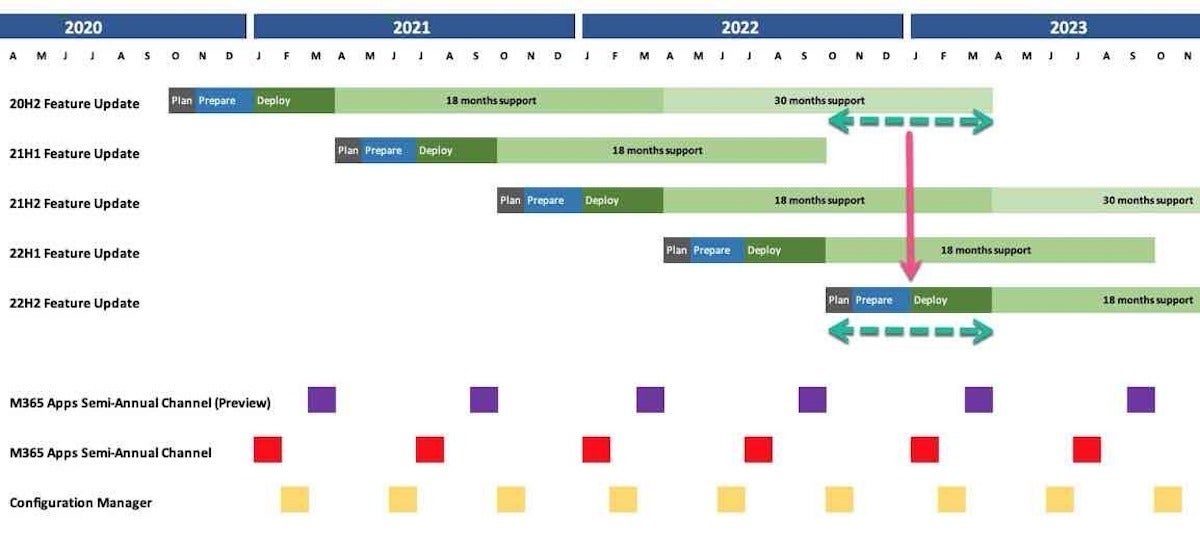
IDG/Gregg Keizer
Calendar for an every-two-year upgrade cadence. (Click image to enlarge it.)
The company’s devices will have skipped 21H1, 21H2 and 22H1; in that time, they will have run the 20H2 version for approximately 24 months.
But with time that tight, there will be little to no room for Microsoft screw-ups. A two-month delay in the release of 22H2, for instance, will put a real crimp on scheduling, possibly make the firm miss 20H2’s support deadline of March 2023.
(Microsoft has had problems meeting release dates for Windows feature upgrades, with both 2020’s and 2019’s spring refresh appearing in late May, a month-and-more behind the company’s usual target of April. The change of label, from yymm to yyH1/H2, implies that Microsoft will move around the release dates with impunity.)
Pad the calendar with 36 months of support
In 2019, Microsoft ran a major-minor cadence of Windows 10 upgrades. It will do the same this year. For enterprises eager to shift their migration rhythm to once every two years — rather than the Microsoft-recommended annual — the new tempo can be used to pad the calendar.
This major-minor pace includes a feature-rich upgrade released in the spring, followed by a Service Pack-like refresh in the fall. In 2019, the latter was little more than a collection of bug fixes implemented since the spring upgrade’s release. The fall refresh sported only a handful of new features; those included were of minor import. Microsoft intends to repeat the rehash approach with 20H2.
Computerworld thinks it’s in Microsoft’s interest — and that of its customers — to continue to deliver Windows 10 updates using a major-minor cadence rather than the major-major practice of 2017-2018, when a year’s upgrades were roughly equal in delivering new features and functionality. (Whether Microsoft agrees, of course, is unknown; the company has not committed to making the new normal official.)
The next figure illustrates how IT can leverage a yyH1 major refresh to get a jump start on the upgrade that counts, the corresponding H2, which boasts 30 months of support. The enterprise, currently on the long-in-the-tooth 20H2, targets the 18-month 22H1, that year’s major upgrade, and from April (when 22H1 appears) to September 2022, runs through the usual plan-prepare-deploy steps during that six-month stretch. In the figure below, this is shown by the green lines above 20H2 and 22H1, and the red arrow connecting them.
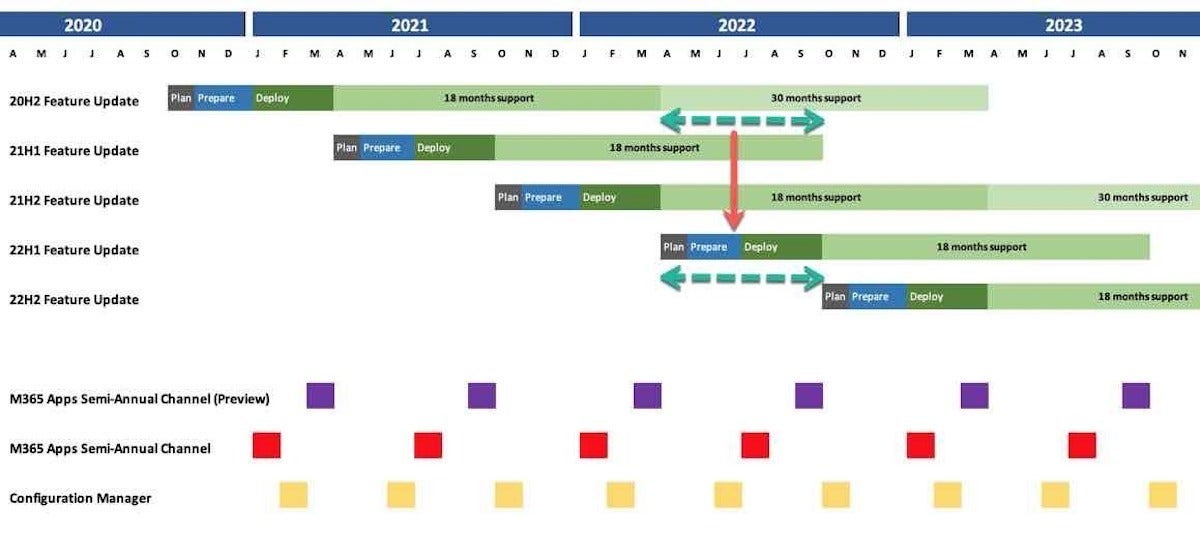
IDG/Gregg Keizer
Calendar for a modified, every-two-year upgrade, leveraging the fact that H1 and H2 in a major-minor tempo are virtually identical. (Click image to enlarge it.)
With that out of the way, the organization could simply sit back. The problem, of course, is that 22H1 will be supported for just a year and a half, no matter the SKU (stock-keeping unit). That means the company would have to make another feature upgrade before the end of September 2023, when 22H1 exits support. Instead, the firm can manipulate the similarity of 22H1 and 22H2.
One of the benefits of a major-minor tempo, according to Microsoft is that the second refresh is delivered as a monthly cumulative update, one identical, in fact, to the cumulative update issued for the first upgrade that same month. This is possible because the two share the same code, H2 simply a clone of H1 + its associated fixes in the past five or six months. The only difference between the pair, really, is the small number of new features in H2. Even those, however, are actually in the update to H1; they’ve just not been turned on. When they are, H1 becomes H2 in a voilà moment.
(This cumulative update-to-upgrade only happens when a PC moves from H1 to H2; machines with a version of Windows 10 prior to H1 migrate to H2 as they do between any other two versions of the OS.)
The equivalence of H1 (major) and H2 (minor) means that administrators can do their due diligence with H1, knowing — in fact, assured — that once done, it should not have to be repeated.
In this maneuver, IT would wrap up the 20H2-to-22H1 deployment, and then wait for the appearance of 22H2. When it’s released and the company is ready, the “upgrade” from 22H1 to 22H2 can finish the process. In most situations, there should be little or no need to plan or prepare — remember, the firm will have done that earlier in the year — and it’s unlikely that deployment will take the three months staked out here. The purple lines below 22H1 and 22H2, and the red arrow linking them, illustrate this second step.
Now on 22H2, the enterprise can run that version until it nears the end of its support, which in this example, would be in March 2025.
The total support span for 22H2? Officially, 30 months. In actually, the last six months of 22H1 gives that version three years of support.
Credit: Greg Keizer, Computerworld

