This Chrome extension will boost productivity by making your team’s favorite web apps even more well-suited to their needs. Ready to have your mind blown
This wacky ol’ World Wide Web of ours has plenty of good things going for it, but customization isn’t exactly its core strength.
For the most part, the web is what it is — a take-it-or-leave-it sort of affair. And especially when your business leans on lots of browser-based tools and services, as so many companies do these days, that can really limit how useful and efficient of an experience you and your teammates can have.
That’s precisely the problem a startup called PixieBrix set out to solve. PixieBrix lets you take total control of the web and make it work any way you want. That means you can simplify common website interfaces to eliminate distractions and optimize your environment, for one — but even more powerfully, it means you can add elements into websites and turn any standard site into your own custom, company-specific workspace [How to cleanup Gmail by deleting emails in bulk]
Sound wild? It is. And we’ve just barely scratched the surface of what this thing can do.
A whole new way to work online
At its core, PixieBrix is a browser extension that integrates deeply with Chrome and allows you to mix and match a variety of “bricks” — or building blocks, in a sense — to change the way virtually any website looks and works. Each brick performs an action, anything from highlighting elements on a page to creating a prepopulated email. Many of the bricks automate tasks and/or integrate with popular business services, too, such as Asana, Google Workspace, HubSpot, Salesforce, and Zapier.
It’s a lofty concept to wrap your head around, and it’s easiest to understand with concrete examples. So let’s get right into the fun part and explore some of the specific ways PixieBrix could work for you — starting with some of the service’s premade “blueprints” that make website customization especially easy:
- Using the service’s “Send to Slack with page title” blueprint, you could add a simple button onto any website that lets you share the site’s URL and title directly into any of your team’s Slack channels — without any secondary steps or extra effort required.
- If your company uses Jira, the “New Jira issue from selected text” blueprint will add a special command into your browser’s right-click menu for creating a new Jira issue from whatever text you’ve selected on your screen — with a dropdown menu that even lets you select the specific project and add in extra contextual info on the spot, without ever leaving the site you’re viewing.
- The “New Trello card” blueprint does the same basic thing but with cards in Trello.
Brittany Joiner demonstrates how to use the “New Trello card from selected text” blueprint.
Those are the PixieBrix equivalents of plug-and-play customizations. Where the service’s real power comes into play, though, is when you start digging in and getting your hands dirty with your own made-from-scratch modifications.
The web, your way
Fair warning: This part of PixieBrix isn’t for the faint of heart. But for anyone who’s comfortable with basic low-code tinkering, it isn’t too terribly technical — and in a company context, it’d likely be an IT person doing the initial setup, anyway, and then sharing the results with teams (more on that in a moment).
Once the PixieBrix extension is installed in Chrome, you can access its control panel by opening Chrome’s developer console — which is most easily accomplished via the Ctrl-Shift-I (or ⌘-Shift-i) shortcut. You’ll want to make sure the console is docked at the bottom of the screen, which you can do by clicking the three-dot menu icon in its corner.
Then, you’ll simply find the PixieBrix section within that area, and you’re off to the races.
The most important piece of the puzzle is the “Add” command at the left side of the PixieBrix panel. Click that, and you’ll find a list of elements you can add into whatever website you’re currently viewing.
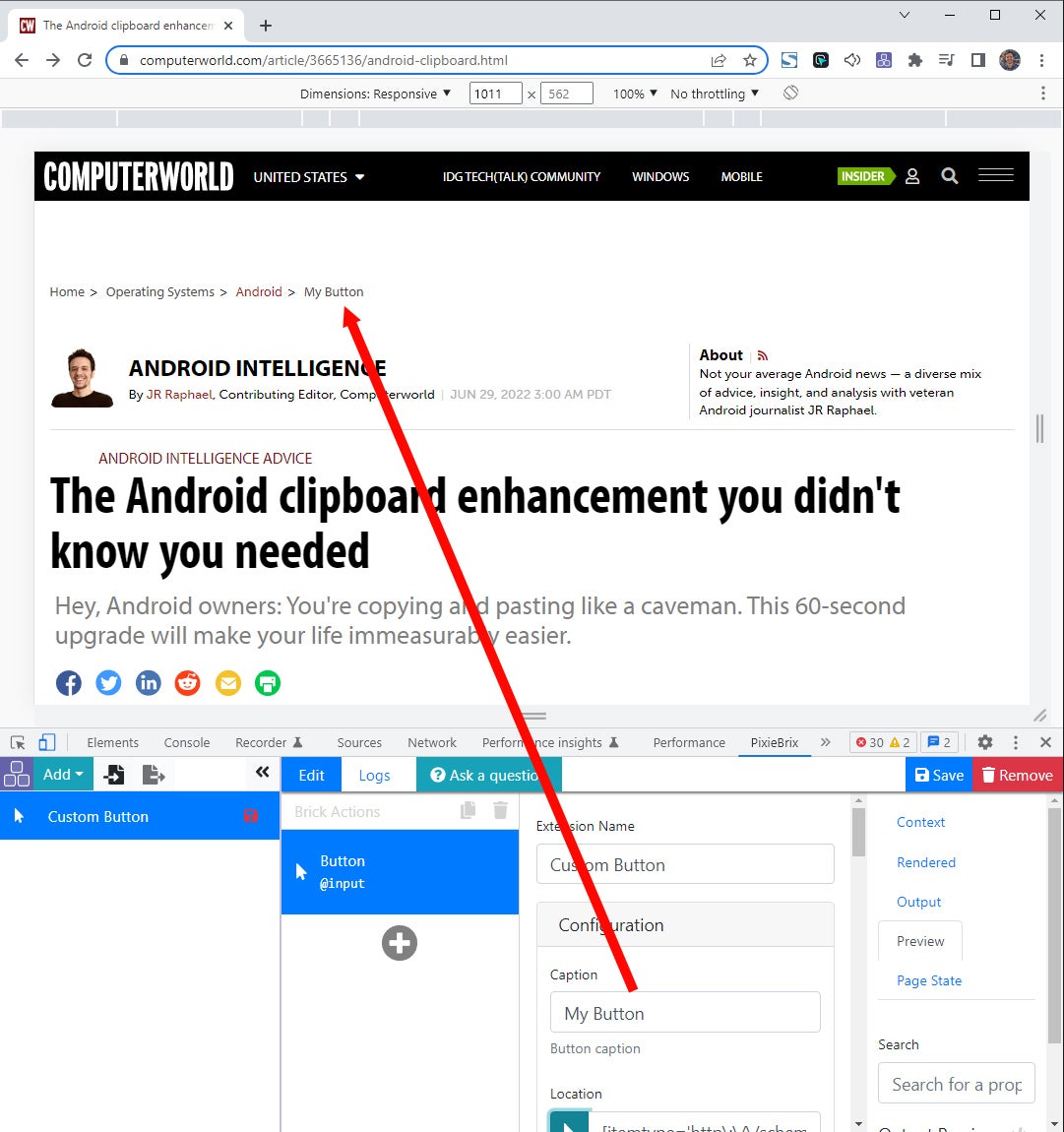
And that’s where PixieBrix starts to show its true efficiency-enhancing muscle. Let’s look at some examples of the sorts of productivity-minded modifications you could make on, say, LinkedIn:
- You could use PixieBrix’s “Button” option to add a native-looking button into the top of every LinkedIn profile that grabs the person’s or company’s name from the page and then fetches Google search results related to it — and/or even sends that same info into a shared document or chat channel — as a simple point of reference.
- You could create a native-looking button anywhere on LinkedIn that’d extract certain bits of info from the page and then save it all into specific columns of a shared spreadsheet — if, say, you wanted to have a simple one-click way to create a collection of promising job candidates and hang onto all the relevant info from their LinkedIn profiles.
- And you could use the “Sidebar Panel” option to create a collapsible custom sidebar that shows you every news article specific publications have written about the company or person whose profile you’re viewing — for instance, every article that’s appeared with their name on computerworld.com.
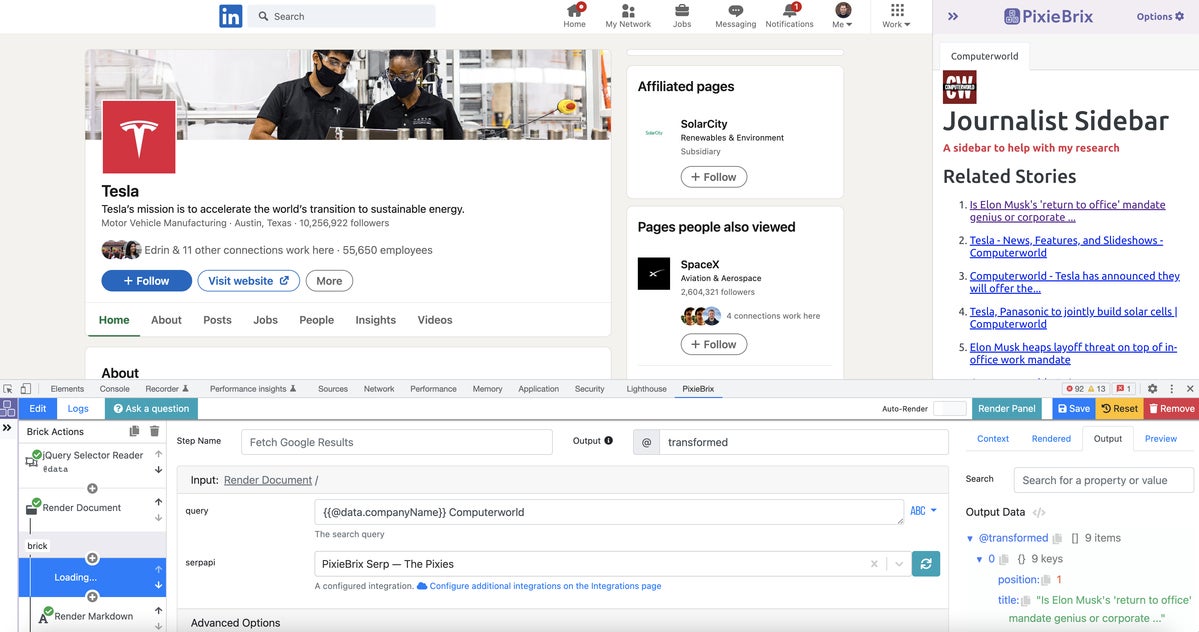
And all of that’s still just scratching the surface of what PixieBrix can do. The service is in the midst of adding even more capabilities, with an expanded array of interactive elements for areas like that sidebar panel and a fresh round of funding to support that growth.
A team-based philosophy
The main challenge with PixieBrix, as we alluded to a moment ago, is that setting up your own web-wide customizations isn’t exactly the most intuitive process. I consider myself fairly tech-savvy, and even I felt a little overwhelmed trying to navigate the service’s web of options and variables.
But here’s the important thing to remember: In a company context, every average schmo wouldn’t be getting into the nitty-gritty of this setup. Instead, it’d be centralized — and someone from IT would likely do the initial configuration and then use PixieBrix’s team management dashboard to make certain customizations available for specific people or departments.
And that is something PixieBrix makes incredibly painless. Once you have whatever customizations your company requires all set up and ready, it’s literally just a few quick clicks on the PixieBrix dashboard to deploy any or all of those profiles to anyone or everyone in your business.
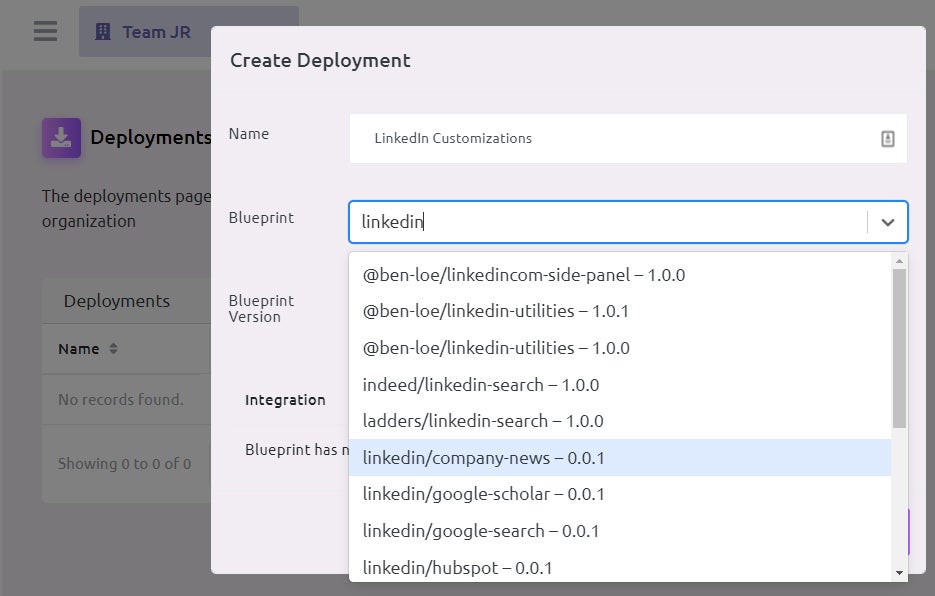
And that’s where PixieBrix makes its money, by the way: While the service is free with certain limitations for individuals and small teams, you have to start paying once you reach a size of six users or more — $10 per user per month for the starter-level Pro plan or $30 per user per month for the fully featured Business plan.
For the power to bend the web to your will and make all of your company’s tools more consistent and connected, that might just be a price worth paying.
Credit: JR Raphael, Computerworld



