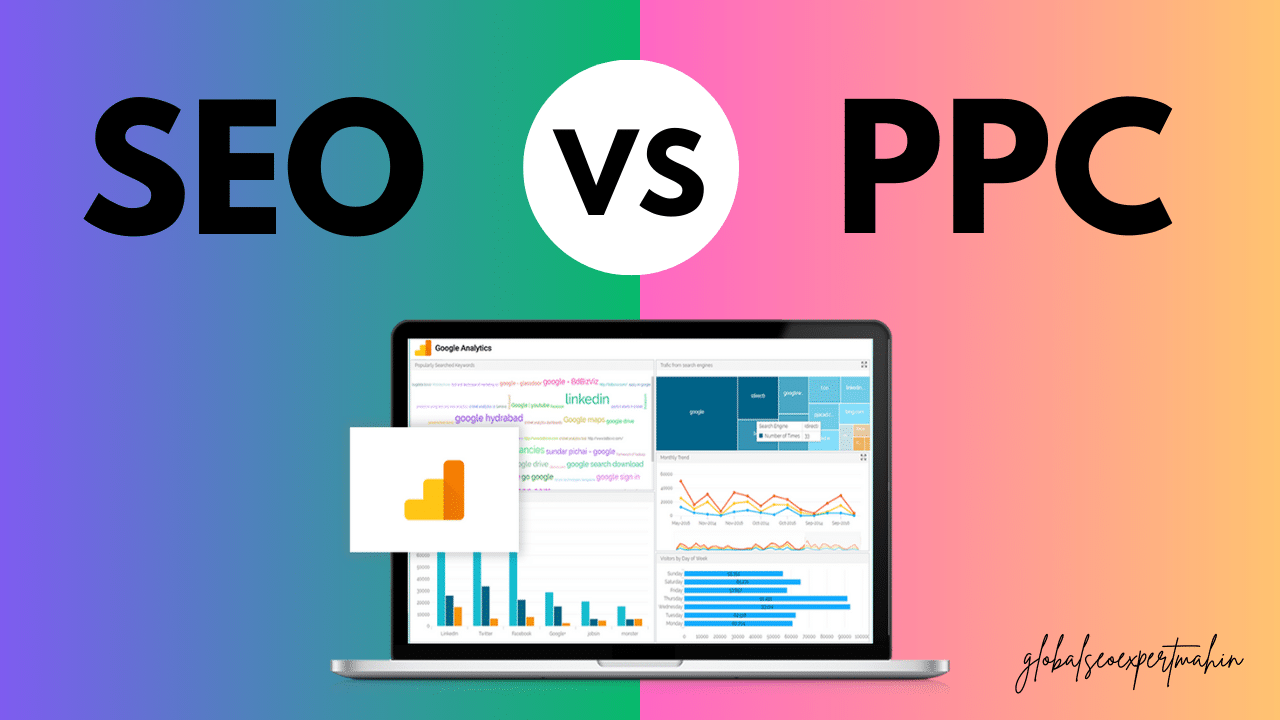What’s a good internet speed for working from home may not be adequately answered until such issues as number of persons using the same connections and their roles are considered
In the 1986 classic “Top Gun,” Tom Cruise coined the phrase, “I feel the need, the need for speed!” The same could be said for home internet access.
The reality of an internet plan without enough speed is much like a two-lane highway with way too many people driving to the shopping outlet simultaneously.
Before you upgrade your existing internet service, you should consider several factors:
- Use testing tools like Speedtest.net to see your current internet speed
- Count how many people use the internet in your house (don’t forget neighbors who “borrow” your internet or visitors want to jump online)
- Determine how often everyone in the house uses the internet
- Determine what each person uses the internet for
Don’t forget to consider online activities including:
- Shopping
- Gaming
- Video calls
- Email and social media
- Streaming video and music
- Connected devices like home security cameras
Once you have a grasp of how your family uses the internet, you should take a moment and map the speed requirements for each activity.

Below is a chart that should give you an idea of how much internet speed is needed for common online activities.
| Work-from-home activity | Minimum download speed | Recommended download speed |
| Sending emails and browsing | 1 Mbps | 10 Mbps |
| Video calls (Zoom) | 1.0 Mbps | 5 Mbps |
| Downloading large files | 10 Mbps | 25 Mbps |
| Streaming video | 3 Mbps | 25 Mbps |
When calculating your internet speed needs, you’ll want to add more speed for every person — and device — using the internet regularly in your home.
Don’t forget to account for family members who may be streaming Disney+, remote learning, or gaming, as well as your needs for Zoom calls, emailing, and Slack.
For example, you could need enough internet speed for the following situation:
- Four household members
- Email and web surfing: 10 Mbps per member
- Zoom calls: 3 Mbps per call
- Video streaming: 15 Mbps per streaming device
That means your internet speed needs would reach about 88 Mbps:
- Four people x 10 Mbps = 40 Mbps
- One Zoom call x 3 Mbps = 3 Mbps
- Three streaming devices x 15 Mbps = 45 Mbps
- Total: 88 Mbps (we’d recommend 100 Mbps to play it safe)
Understanding latency and time of day connections
Even with the advertised internet speed you’re paying for, often you might see slower speeds in your test results.
Going back to the highway analogy for a moment, if there are too many people racing the outlet for sales, everyone gets delayed due to congestion. When you experience slow internet, this could also be caused by congestion, or too many people trying to get online at the same time.
The result is the annoying spinning wheel on the screen.
Knowing that network congestion happens, how do you plan to get the proper internet speed to support your needs? Predicting when internet congestion happens is never an exact science. Slow internet could be caused by something within your home, such as an old router, or possibly your neighborhood’s or ISP’s network.
Running internet speed tests throughout the day is a good way to see changes in your speeds. That way you can get an idea of the least-congested time of day for your home and neighborhood.
Fiber internet is less likely to experience network congestion
If you have the choice, it’s usually worth upgrading your internet connection to fiber-optic. Curious to learn more about fiber, DSL, cable, satellite, and 5G? Check out our guide on internet connection types.
How much internet speed do you need for video calls?
If you work remotely, Zoom, GoToMeeting, Microsoft Teams, and Skype are critical tools. That means the internet speed to host and connect to video chats without impacting the rest of the household is also critical.
Using Zoom as an example, here are the recommended internet speeds for video calls:
- For 1:1 video calls: 600 Kbps-3 Mbps
- For group video calls: 600 Kbps-4 Mbps
- For screen sharing without video thumbnail: 50-75 Kbps
- For screen sharing with video thumbnail: 50-150 Kbps
Make sure you have enough data for Zoom
Video calls use up internet and cellular data, so you want to be sure your Zoom chats won’t put you over your data cap. Find out how much data you need for Zoom, plus some tips to reduce data use, in our guide.
How much internet speed do you need to send emails and browse the web?
Setting aside the usual work-from-home apps, such as Zoom and Slack, how much bandwidth is needed for just email and web surfing?
Because most emails are still very much text only with attachments and the majority of commonly used websites, such as bank and travel sites, are optimized for speed, we recommend 10 Mbps as a minimum for sending emails and web browsing.
How much internet speed do you need to download large files?
The time it takes to download files can be very quick or tremendously slow. Here’s a chart showing estimated download times based on the file size and download speed. Adding latency (congestion) into the mix, these times will vary.
| File type | 5 Mbps download speed | 25 Mbps download speed | 100 Mbps download speed | 1,000 Mbps download speed |
| High-res image (8 MB) | 12.8 seconds | 2.6 seconds | 0.6 seconds | 0.06 seconds |
| High-res image (25 MB) | 40 seconds | 8 seconds | 2 seconds | .2 seconds |
| Multiple project files (100 MB) | 160 seconds | 32 seconds | 8 seconds | .8 seconds |
| Large video (10 GB) | 16,000 seconds | 3,200 seconds | 800 seconds | 80 seconds |
How much internet speed do you need to stream a video?
With the adoption of 4K HD programming to watch on the latest and greatest 77-inch flat-screen TVs on sale at Costco, the need for enough internet speed becomes even greater. The recommended speed for catching your favorite shows on all the streaming services falls into the following ranges:
- Standard definition (SD): 3-4 Mbps
- High definition (HD): 5-8 Mbps
- Ultra HD 4K: 15-25 Mbps

Let’s say your household has Netflix, Amazon Prime, and Apple TV streaming in 4K simultaneously, you’d need 25 Mbps times three = 75 Mbps just for video streaming.
What should you do if your internet isn’t fast enough to work from home?
Managing your internet speed can be very challenging. With new devices and new activities like video conferencing, 4K streaming, and voice over internet protocol (VoIP) calls, your needs can fluctuate. Here are some suggestions to help manage your work-from-home network:
- Set up parental controls on your home router to set times when people can access the internet.
- Use the media prioritization or Quality of Service (QoS) function. This allows the router to set specific types of traffic, including video streaming and gaming, to have a higher priority.
- Swap from Wi-Fi to an Ethernet cable. Wi-Fi signals can be affected by interference, which slows down your connection.
- Put your router in your home office or nearby. Or, if you can’t move your router closer, invest in a Wi-Fi extender or booster.
- Check if someone in your home is hogging bandwidth. Typical culprits could include downloading files, online gaming, or streaming a video.
- Change to a different internet service provider (ISP). If yours isn’t delivering on the speeds it promises, it’s worth looking around for faster internet. (And maybe a better deal.)
- Turn off your virtual private network (VPN). A VPN can and likely will slow your internet speeds at least by a little bit. If it’s getting in the way of your work and you don’t need your connection encrypted, turn the VPN off and see if your speeds improve.
Using these controls can help prioritize specific services and household members who need access during particular hours of the day.
Credit: John Gormally, allaboutcookies.org